You will need high-speed internet, a computer, tablet, some smart TV models, or a smart phone. You may use any web browser of your preference. However, our channel works best on Chrome Browser.
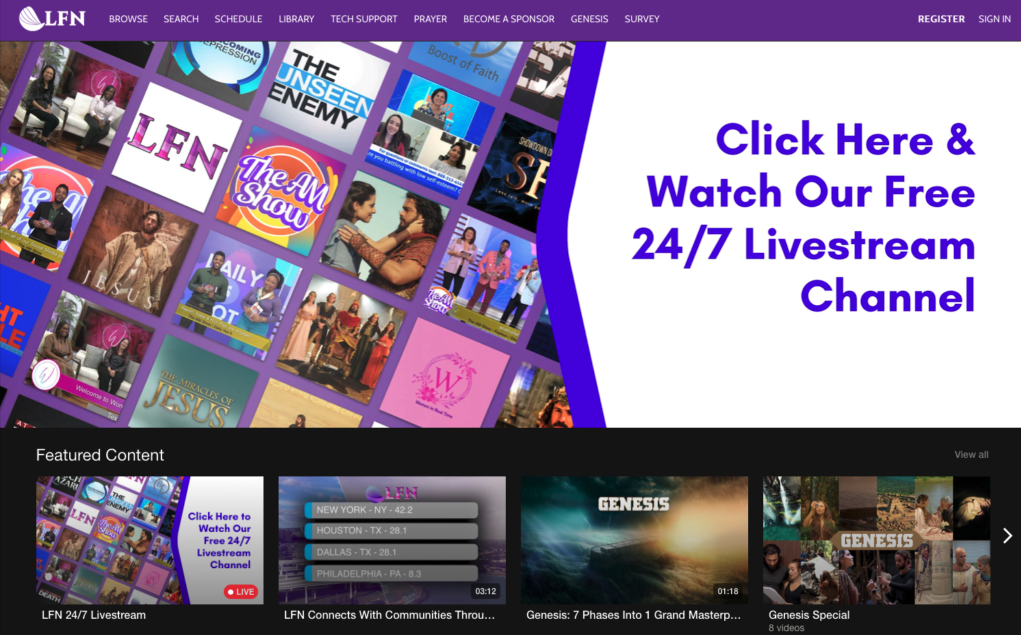
Step 1
Visit: watch.ulfn.org
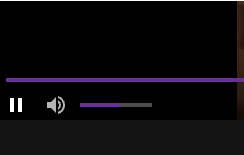
Step 3
If no audio, please check if the audio is muted on the bottom left of the video.

Step 4 (Optional)
When viewing on computers, the Livestream has a DVR recording of approximately 3 hours. In most cases, you may rewind the Livestream up to 3 hours when viewing on a computer.
Thank you for being a viewer of the ULFN Channel!


