You will need high-speed mobile data or a good WiFi signal.

Step 1
Open the Google Play Store app on your device.
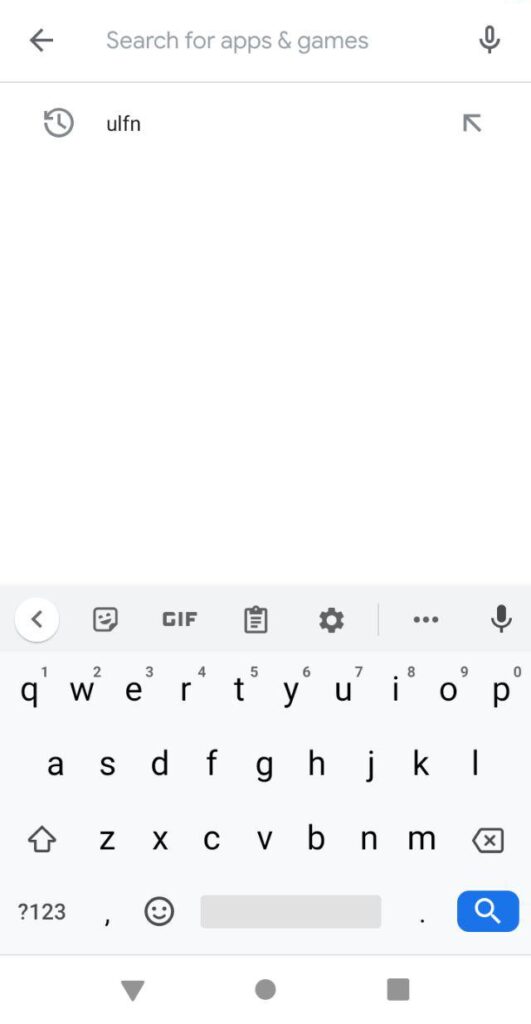
Step 2
Search for ULFN.
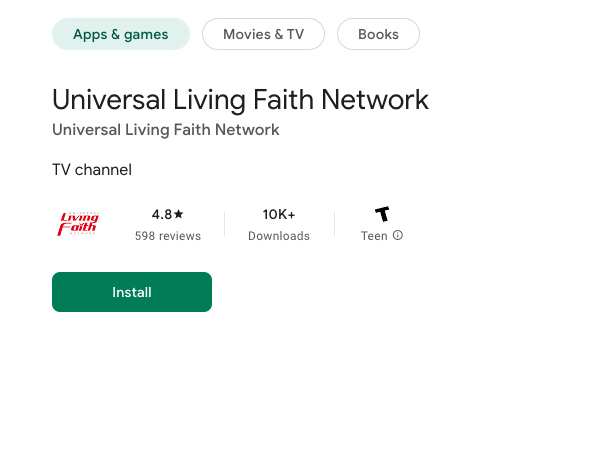
Step 3
Tap to install the ULFN app of the Living Faith Network.
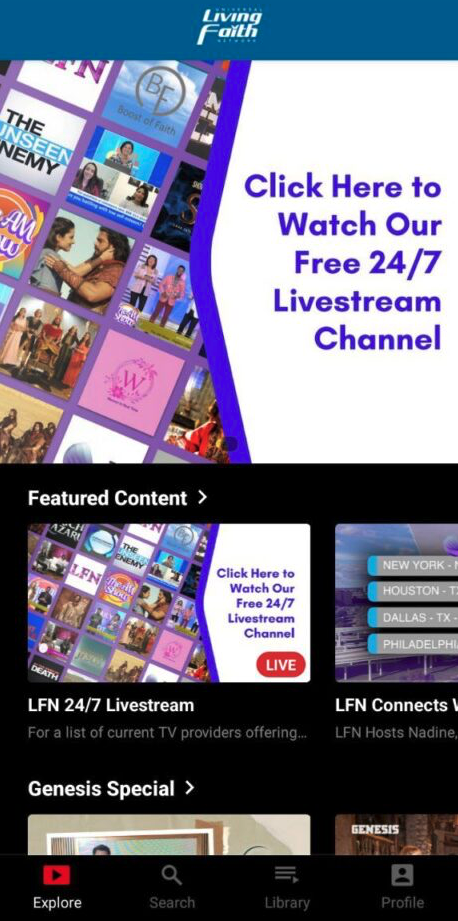
Step 4
You do not need to log in to view our 24/7 LIVESTREAM. Just tap on the top main banner to view the channel.
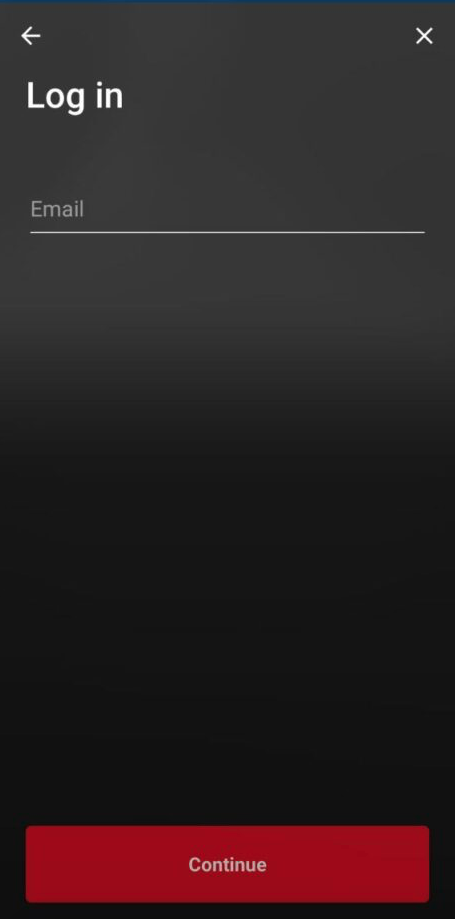
Step 5
For the ability to download for offline view, watch history, creating playlists and receiving notifications, please REGISTER or SIGN IN.
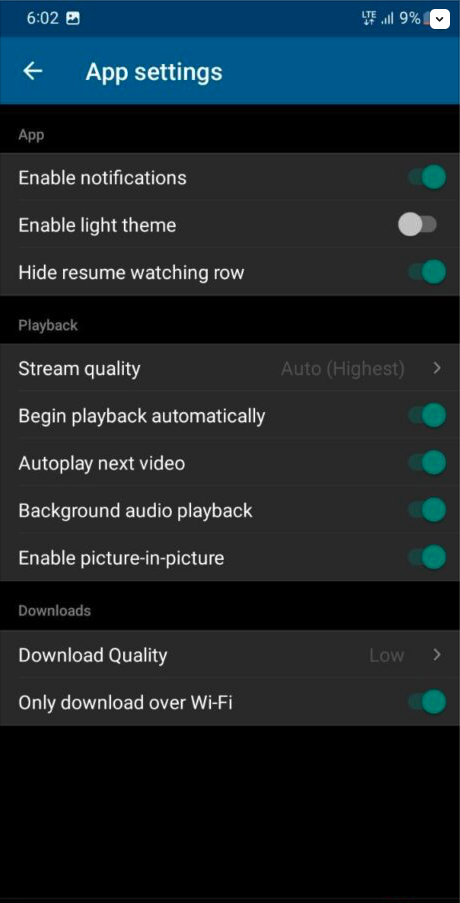
Step 6
Manage stream settings by going to PROFILE, APP SETTINGS and STREAM QUALITY, and select the quality according to what works best for your device and internet speed. Lower quality may play better in smaller devices with limited internet.
Thank you for being a viewer of the LFN Channel!

